Prerequisites :
You have to install SharePoint Language Pack before you use this feature (ex: French, Arabic)we have two option to change language in SharePoint
- Via Browser Preferences
- My Site - Language Selection
Browser Preferences
- First of all navigate to the site collection settings
- Site Collection Administration - > Language Settings.
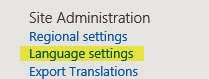
- Select the language you want to enable in site
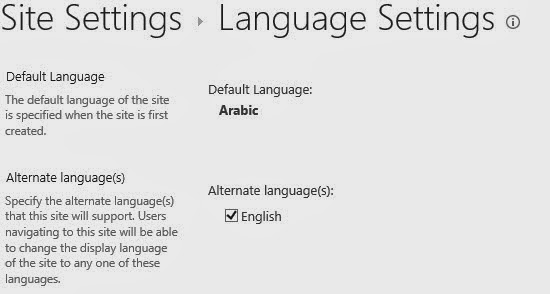
- Navigate to Internet Explorer Options
- Select language button
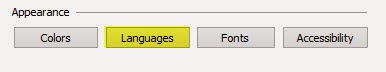
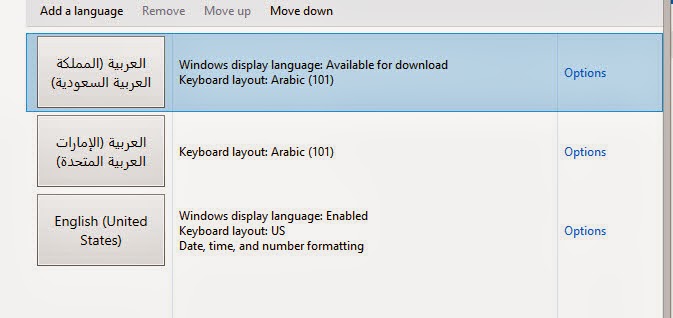
- Move up preferred language in the list.
- Now SharePoint will open automatically in selected language
My Site Language Preference
- To enable this feature you need to enable user profile service. And my site host
- Then log in to the SharePoint site and click on My settings
- 1 Select edit profile and select Language and Region Option
- In the language selection in Display Language Section you can select the language you want to display your pages
There is nice article in following MSDN BLOG





No comments:
Post a Comment